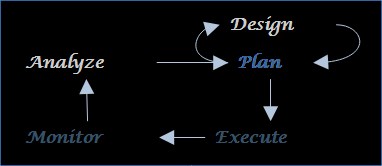Global Systems
Workshop Review
Since this was my first workshop and it is very high level, I didn’t expect to learn a lot, but in fact I changed the software tools I was using because I realised my brain was going to need help keeping track of things to keep them consistent throughout the workbook: there are going to be a lot of systems discussed, from many different points of view.
Although the diagram was simple, it did help me clarify my thinking about the way the top-level systems are related and prompted some questions about them that I will need to dig deeper to answer. As mentioned below, I consider the diagram to be a kind of model, by analogy to an architect’s physical, three-dimensional model of a building.
I have already drafted a section in the tools reference Coming Soon about this kind of model, which I am adapting from an international standard. I found the original standard to work reasonably well, but it needed some adjustment for human social systems, mostly because humans can play multiple roles in multiple systems. An engine is only an engine in one plane or car at once; a human can be a voter and a member of the executive in a democratic government and a worker in a corporation.
The only changes I made in the descriptions of the systems, while writing this, was to distinguish more carefully between national, corporate and global economies, and to change the word “Oligarch” to “Plutocrat”; replacing rule by the few to the more explicit rule by the rich. That’s not surprising since I this was only setting the scene.
This is a little technical; feel free to skip it altogether or come back later if you find you want to use the techniques and tools yourself.
In the Global Systems Workshop, I examined a set of systems at the global level. I used a tool called a Class Diagram from the Unified Modeling Language, a tool developed for the design of information technology systems and which has a twenty-five year history.
I realised that it was very complex for beginners and mostly far more than I needed. So I started drawing the diagram in the workshop in a free-form modeling tool, Draw.io that let me draw simpler diagrams but also had a palette for UML. Unfortunately, the UML diagrams were just that: diagrams. They do not have an underlying model, which means that if I include the same thing on several diagrams, as I explore different aspects, there is no relationship between those things. The most basic is the name of the thing, like “country”. If I decide to use a different name, like “sovereign state”, I have to change every diagram. With a proper modeling tool, I change it once and the tool updates all the diagrams. So I switched to Modelio for that. I don’t recommend you do that, unless you decide that these thinking tools are going to be useful to you, because there’s a steep learning curve. I’m already fluent in UML so the only issue was the tool’s user interface and I found that the more formal UML kept me from making mistakes that I had made in the free-form drawing tool.
Previous: Workshop on Systems | Next: Nation States: Clarifying the Concepts | Return to Table of Contents